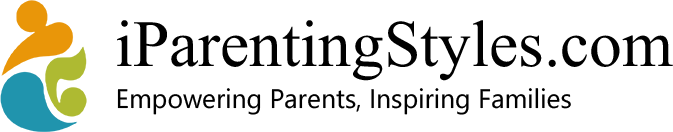Introduction
Privacy-first parenting isn’t about hiding your child from the world—it’s about teaching judgment, consent, and boundaries long before they’re on social media. Think of privacy like a seatbelt: you use it every day, not because you expect a crash, but because it reduces risk while letting life move forward. This guide gives you practical routines, clear media rules, polite scripts, and FAQs you can use right away at home, with relatives, and at school.
Why privacy is a parenting skill, not a tech setting 🔑🧠
Privacy is a learned behavior. Kids copy what they see: when we ask permission before posting, blur identifying details, and say “no thanks” kindly, children absorb those habits. Framing privacy as “care, not secrecy” helps them understand that boundaries protect dignity, attention, and safety—not just passwords.
Tech tools help, but skills come first. Teaching kids to pause before sharing, to ask “who needs this?” and “how would I feel if this spreads?” builds resilience across platforms that will change over time. Model consent at home: “May I share this photo with Grandma only?” becomes a family reflex.
Finally, privacy lowers cognitive load. Fewer notifications, smaller audiences, and clearer rules mean less anxiety and more presence. A calm privacy posture—limited sharing, purpose-driven posts, and default-minimal data—keeps your child’s world right-sized.
Home routines that lower anxiety (predictable mornings/evenings) 📅🌙
Predictable rhythms reduce decision fatigue and meltdowns. Use visual cues (door charts, trays, baskets) so kids know where devices “sleep” and when they wake. Keep morning bandwidth for getting ready; keep evening bandwidth for reconnecting and winding down.
Sample routine table
| Time & Micro-habit | What to do | Why it helps | Privacy cue |
|---|---|---|---|
| Wake → Dressed | No screens until teeth + clothes | Prevents time-sink + rush | Devices stay in “charging dock” |
| Breakfast | Music/audio only (no video) | Low arousal, more conversation | No photos at table |
| After school | Snack → 20-min decompress | Regulates mood before tasks | Share day in words, not pics |
| Homework window | Devices face-down, do-not-disturb | Focus & fewer interruptions | Notifications off |
| Family hour | Walk, board game, or chores | Connection without cameras | “No-post zone” by default |
| Wind-down | Read, stretch, dim lights | Improves sleep | Devices parked outside bedrooms |
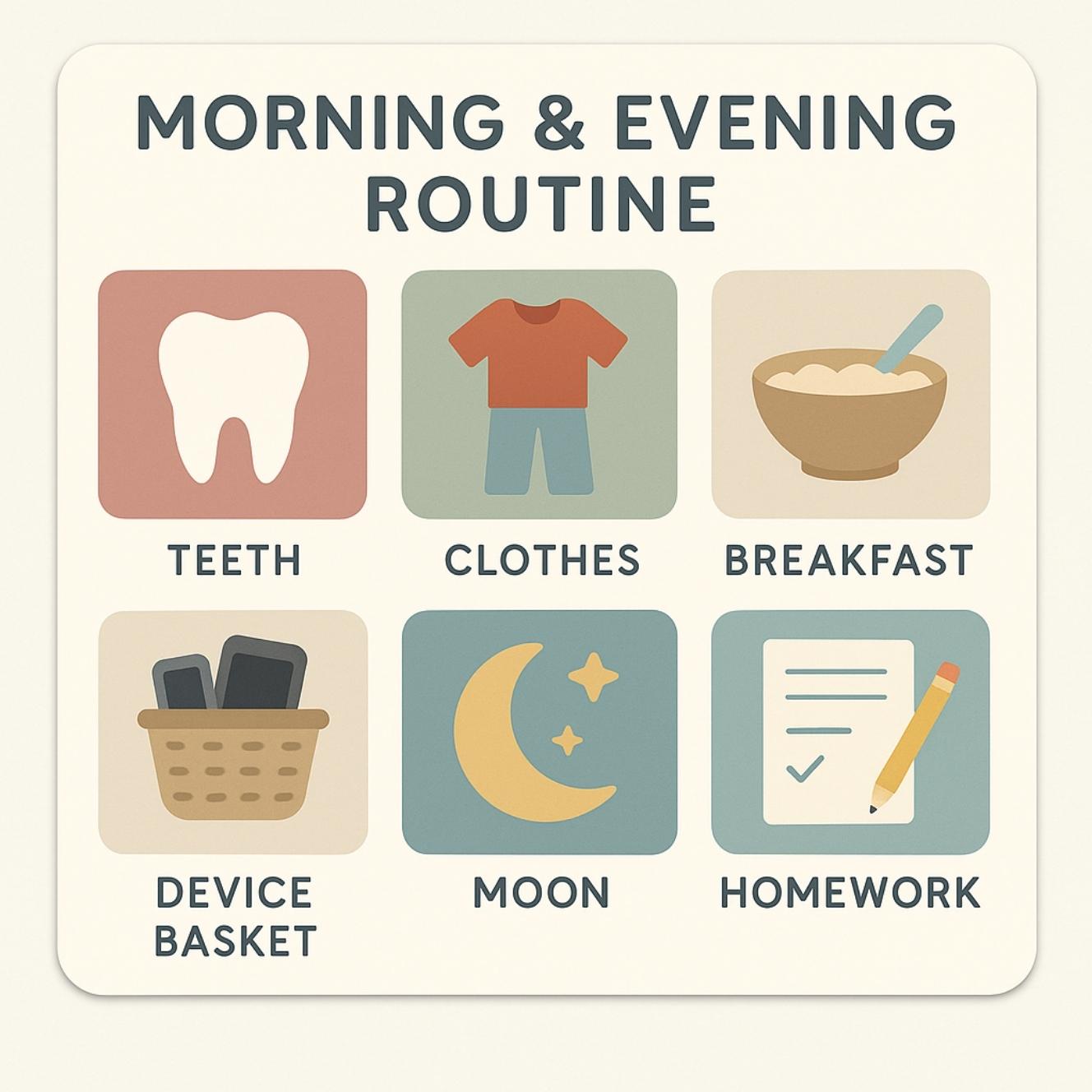
Media boundaries: age-appropriate exposure, name-image rules, school visibility 🧩🛡️
Age ladder (guide, not law):
- 0–5: Caregiver-controlled viewing; no public posting of faces; use initials; geotags off.
- 6–9: Co-view shows; talk about ads and “sharing to get coins”; share-with-consent within a tiny circle (e.g., private album).
- 10–12: Teach “context collapse”; nickname handles; no school logos/uniforms in public posts; ask child’s consent every time.
- 13–15: Small, known audiences; review privacy settings quarterly; red-flag topics (location, schedules, IDs, uniforms, bus stops) never shared.
Name–image rules: Favor first initial or nickname; avoid unique backpacks, sports numbers, street signs, and routine timestamps. Crop out school badges; use back-of-head or hands for milestones. Keep metadata clean: geotags off, strip EXIF when possible.
School visibility: Read photo consents; opt for “internal use only” where available. Yearbooks and class apps are fine when controlled—request caption review and no public reposts. If something leaks, ask for removal promptly and document the request.
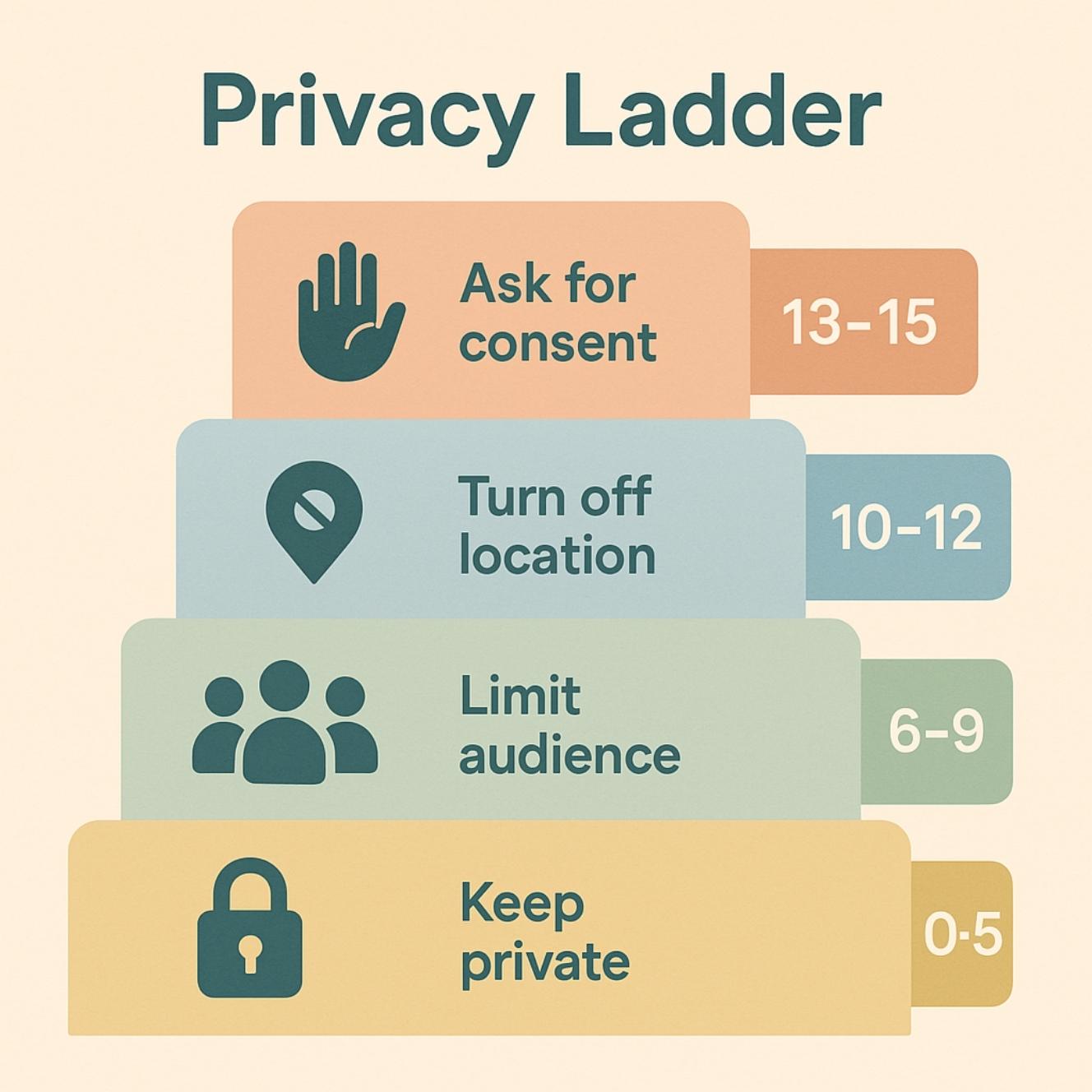
Handling relatives’ posts and group chats 👪💬
Set a simple Family Sharing Charter:
- Ask before posting
- No public tags of kids
- Private albums only
- Geotags off
- Remove if requested—no questions asked.
Share this once, pin it in the family chat, and revisit each school year.
Offer “yes-instead” options: “Please share the cake, not faces,” or “Let’s use the back-of-head shot.” Create a shared, private album for big events so people don’t default to public platforms. For persistent oversharers, move to one-to-one threads.
For group chats, mute non-urgent threads and use folders/labels (e.g., “Sports,” “Class,” “Family”). Ask admins to pin posting rules and photo policies. If a post oversteps, reply with your pre-written script (below), then ask the admin to help enforce.
Scripts for “please don’t post my child” 🗣️📵
Short, warm, and specific works best. Copy, paste, and tweak:
- To a friend at a party: “Thanks for snapping these! We keep our kiddo offline—could you share that in our private album instead of posting?”
- To a close relative: “Love that photo! We’re staying off public posts for [Child]. Please keep it in the family album. Thanks for having our back.”
- To another parent: “Cute team shot! We do no-faces for our kid—mind posting the version from behind or cropping them out?”
- To a coach/teacher: “We’re opting out of public photos for [Child]. Internal newsletter is okay; please no social posts. Appreciate your support.”
- To a photographer/vendor: “We’ll purchase prints, but we don’t permit social use featuring our child. Please exclude them from marketing.”
- In a group chat: “Friendly reminder we keep [Child] offline. If you shared their pic, please remove it—private album is totally fine.”
- After a slip-up: “No worries—it happens. Would you mind taking that down? We’re keeping [Child] offline for safety and comfort.”
- If pushback comes: “We’re not judging anyone else’s choice; this is just ours. We appreciate you honoring it.”
FAQs (photos at events, tagging, class groups) ❓📸
Q: Can I take photos at school events?
A: Usually yes for personal use. Before posting, crop out other children, skip school identifiers, and use private albums.
Q: What if someone tags my child?
A: Un-tag if possible and send a polite script asking for removal or a crop. Keep your tone warm; assume good intent.
Q: Are class WhatsApp/FB groups safe for photos?
A: Treat them as semi-public. Post only low-risk images (no faces, no uniforms) and ask admins to pin photo rules.
Q: How do I handle team rosters and numbers?
A: Share rosters in PDF privately; avoid jersey numbers + names in public. Post celebration photos without faces or with helmets on.
Q: My teen wants a public profile—now what?
A: Start with a 30-day “trial”: private account, approved followers only, weekly check-ins, and a short allowed-topics list. Expand slowly as trust grows.
Q: Is this legal advice?
A: No—these are family practices. Laws vary; if needed, consult a professional about local rules and school policies.
Conclusion
Privacy-first parenting scales from the kitchen table to the classroom: practice consent at home, keep routines predictable, and make small audiences your default. When relatives or teams get enthusiastic with photos, your kind, pre-written scripts keep relationships intact while protecting your child’s footprint. Over time, kids learn that privacy isn’t secrecy—it’s care in action.