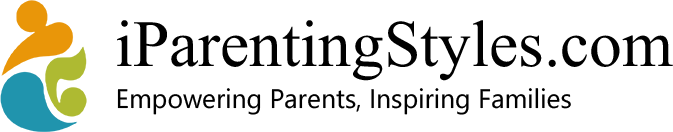Introduction
Screens slip into family life with stealthy ease—educational videos run while breakfast cooks, homework tasks migrate online, and streaming platforms dangle endless cliff-hanger episodes that blur bedtime. Because digital tools can both enrich and erode childhood, many parents feel torn between letting kids explore and yanking devices away entirely. Rather than viewing screens as mortal enemies, this guide reframes the challenge: teaching children to treat technology like dessert—enjoyable in moderation, but never the main course of the day.
Below you’ll find a pragmatic, research-backed roadmap that balances empathy with structure. You’ll learn how to set realistic goals, carve out irresistible offline alternatives, and—even more crucial—model the behaviors you want your kids to adopt. By the end, you’ll have a toolbox of conversation starters, scheduling tricks, and habit-shaping strategies that make healthy screen use feel both achievable and sustainable.
1. Start with Realistic Goals and Honest Conversations
Begin by auditing current habits together. Track how many minutes the tablet, TV, computer, and phone actually claim on a typical weekday and weekend. Most families are surprised to discover that cumulative exposure creeps far beyond recommended guidelines—an eye-opening first step that motivates cooperation. Once you have real numbers, set incremental goals instead of imposing a drastic cold-turkey ban. Reducing daily screentime by 15–30 minutes per week feels attainable to kids and helps you spot roadblocks early.
Crucially, frame changes as a partnership: listen to your child’s favorite online activities and explain the reasons behind new limits—protecting sleep quality, eyesight, and emotional regulation. This dialogue transforms rules into shared values, diffusing the “because I said so” resentment that often sparks power struggles.

2. Create Device-Free Zones and Times
Physical boundaries work wonders. Declare certain rooms—such as bedrooms and the dinner table—completely screen-free. Research shows that removing glowing rectangles from sleeping areas improves rest and reduces late-night doom-scrolling, even for adults. Pair these spaces with device-free windows in the daily schedule: that golden hour before bed, family meals, and the first 30 minutes after school when conversation flows best.
To make boundaries stick, provide convenient “parking” spots like a charging caddy in the hallway. When devices have a natural home outside private spaces, kids learn that screens belong to the household rhythm, not their pockets. Ritualize the transition—placing phones in the caddy while a kitchen timer beeps—so that slipping into offline mode feels habitual rather than punitive.

3. Offer Compelling Offline Alternatives
Simply yanking screens leaves a boredom vacuum—and bored kids quickly return to default entertainment. Fill that space with ready-to-go offline adventures. Stock an “activity buffet” box brimming with art supplies, jigsaw puzzles, magnetic building tiles, and easy science kits. Rotate items weekly so curiosity stays high, and invite children to choose what the box contains. Ownership boosts enthusiasm.
Outdoor micro-quests raise the excitement further: neighborhood scavenger hunts, chalk obstacle courses on the driveway, or backyard picnic dinners when the weather cooperates. Schedule regular “analog nights” where the entire family takes on board-game tournaments or collaborative LEGO cities. When offline time offers real novelty and parental attention, the hypnotic pull of pixels weakens naturally.

4. Be a Digital Role Model
Children learn digital etiquette from the adults around them. If parents constantly refresh email at traffic lights or scroll social feeds during conversations, kids register a silent approval of unlimited screen access. Start modeling restraint: announce “phone down” moments, switch your own device to grayscale during family time, and demonstrate healthy boredom by reading a paperback or tidying a shelf instead of reaching for quick dopamine hits.
Share your self-regulation wins with kids: “I’m logging off work Slack now so my brain can rest.” Normalizing struggle and strategy teaches that controlling impulses is a lifelong skill, not a punishment reserved for young people. Over time, your consistency becomes the most persuasive argument for balanced tech habits.

5. Use Technology Wisely: Quality Over Quantity
All screen time is not created equal. Co-viewing a nature documentary sparks conversation and critical thinking, while auto-playing short-form videos often feed passive consumption. Curate apps and shows that encourage creativity, problem-solving, or physical movement. Many platforms now offer built-in timers and content filters; use them to set guardrails rather than relying on sheer willpower.
Consider a “quality checklist” before approving new apps: Does it teach a skill? Does it encourage collaboration? Does it leave space for imagination? Involving children in this vetting process cultivates media literacy, turning them from passive consumers into discerning critics who can evaluate content on their own.

6. Design a Gradual Reduction Plan
Structure brings clarity. Draft a weekly “screen budget” that allocates specific minutes to categories like homework, video calls with relatives, and entertainment. Visual tools—colored stickers on a calendar or reusable token cards—help younger kids grasp abstract concepts of time. When tokens run out, screen use pauses until the next cycle, turning limits into a game of resource management rather than outright denial.
Pair the budget with positive reinforcement. Celebrate milestones such as “five consecutive days of staying within screen limits” with privileges like choosing Saturday’s family outing or cooking a favorite recipe together. This approach shifts focus from deprivation to accomplishment, nurturing intrinsic motivation.

7. Handle Resistance and Relapses with Empathy
Expect pushback—especially during transitions or stressful weeks when screens feel like easy comfort. When resistance surfaces, validate emotions first: “I know stopping the game right now is frustrating.” Then restate the boundary calmly and offer a tangible next step: “Tablet goes in the dock, and we can finish that level tomorrow.” Consistency paired with empathy teaches kids that rules stay firm even when feelings run high.
Relapses happen, too. Vacations, illness, or major life changes can loosen routines. Treat these moments as learning detours rather than failures. Hold a quick family meeting, review what slipped, and adjust goals if necessary. Flexibility prevents the all-or-nothing mindset that derails progress and invites shame.

Conclusion
Reducing your child’s screen time isn’t a single dramatic event—it’s a gradual recalibration of family culture. By coupling clear boundaries with engaging offline experiences and modeling mindful tech habits yourself, you transform screen reduction from a punitive exercise into a shared journey of discovery. Over time, these small, consistent choices accumulate into lasting routines that safeguard sleep, spark creativity, and deepen real-world connections.
Remember: perfection isn’t the goal—presence is. Celebrate each incremental win, stay curious about what truly delights your child away from screens, and you’ll craft a balanced digital diet that nourishes mind, body, and family bonds alike.