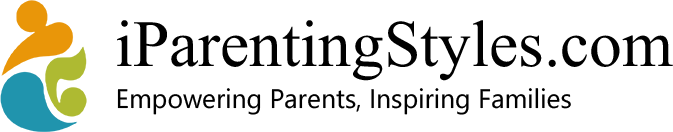Introduction
Screens light up almost every corner of daily life—from video-assisted homework to after-dinner streaming marathons and late-night social scrolls. Even though digital devices open extraordinary doors to learning and connection, overuse (or careless use) can invite eyestrain, posture problems, sleep disruption, privacy risks, and a creeping dependence that crowds out essential real-world experiences. The good news is that safety doesn’t require banning tablets or phones; it means treating them like any powerful tool: with intention and boundaries. This article walks you through practical, research-backed tips that families, students, and professionals can adopt right away. You’ll learn how to protect eyesight, encourage ergonomic habits, safeguard personal data, and weave balanced digital routines that honor both productivity and well-being. Think of these guidelines as a “digital seatbelt”—simple habits that let you enjoy the ride without needless bumps.
1. Understand the Impact of Screens Before Setting Rules
The first step is to replace vague worry with clear knowledge. Each type of screen—smartphone, e-reader, TV, VR headset—affects the body and mind a little differently. Smartphones, for instance, invite long stretches of “text neck” and short-distance focusing; large TVs often encourage passive viewing but sit farther from the eyes; VR immerses users but can induce motion sickness or ocular fatigue. By mapping when, where, and how each device is used, you can prioritize which guidelines matter most. A short burst of tutoring videos on a bright tablet may be less risky than three straight hours of doom-scrolling under the bedsheets, even if both sessions add up to the same minutes. Context, posture, and content quality weigh just as heavily as the stopwatch.
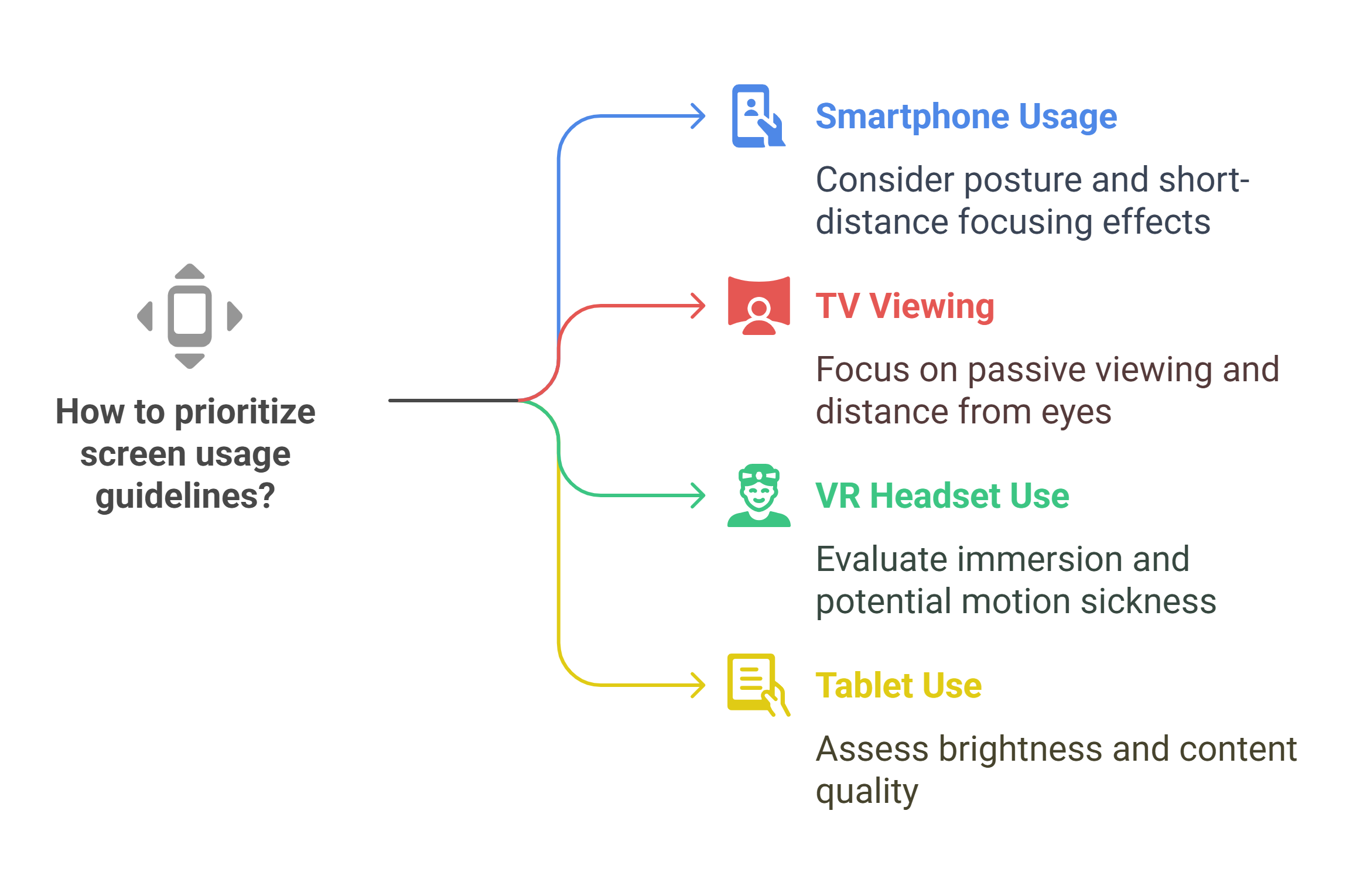
2. Protect Eyes and Posture With Simple, Repeatable Habits
20-20-20 for Vision
Human eyes evolved for panoramic landscapes, not inches-away pixels. Optometrists recommend the 20-20-20 rule: every 20 minutes, look at something 20 feet (6 meters) away for at least 20 seconds. This micro-break relaxes the ciliary muscles that strain while you focus close-up and encourages blinking, which drops by up to 60 percent during intense screen work. Pair the rule with a silent phone alarm or a browser extension that reminds you automatically, so willpower isn’t your only safety net.
Posture Checkpoints
Neck and shoulder pain usually creep in invisibly. Adjust the top of the monitor to eye level, keep elbows at roughly 90 degrees, and plant feet flat on the floor or a footrest. Laptops on a couch are comfortable in the moment but tilt the spine awkwardly; add a lap desk or external keyboard to keep wrists neutral. For children, pick adjustable chairs and shrink keyboard shortcuts to fewer repetitive motions. A two-minute “stretch reset” after every study module both loosens tight muscles and cements the learning you just completed by giving the brain a pause to consolidate.
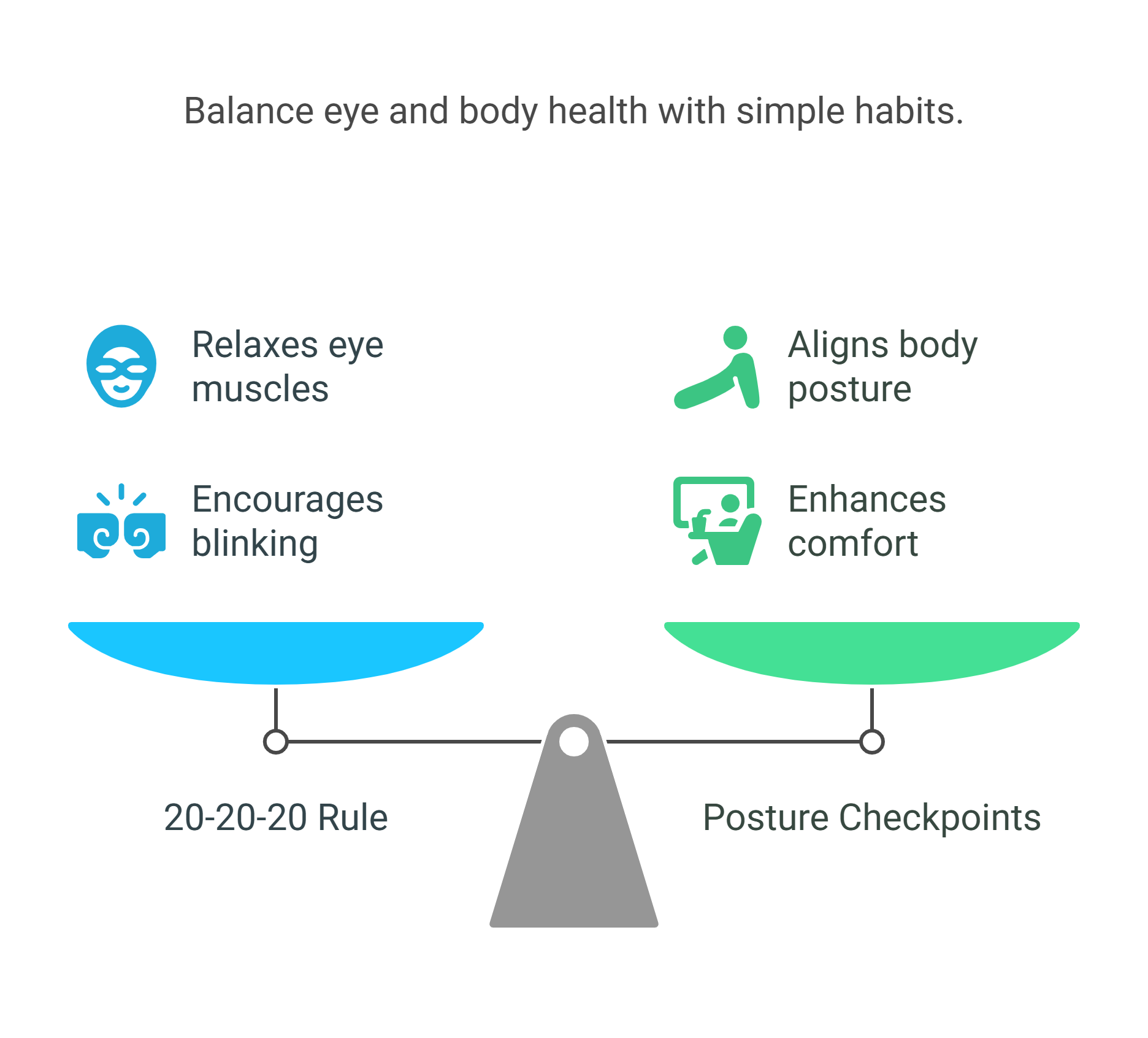
3. Activate Built-In Digital Well-Being Tools
Most operating systems quietly ship with health-focused features—if you know where to look. Night-light modes reduce blue-light wavelengths that suppress melatonin; schedule them to switch on automatically two hours before bedtime. Screen-time dashboards on iOS, Android, Windows, and macOS track total minutes, app categories, and even pick-up counts. Reviewing that weekly report makes invisible habits uncomfortably visible: the ten-minute news peek that ballooned into ninety minutes of link hopping, or the “quick” gaming break repeated six times. Use app limits generously, then protect them with passcodes so you can’t override impulses in a sleepy haze. On shared devices, create separate user profiles—one for work, one for entertainment—so notifications stay in their lane and don’t hijack focus.
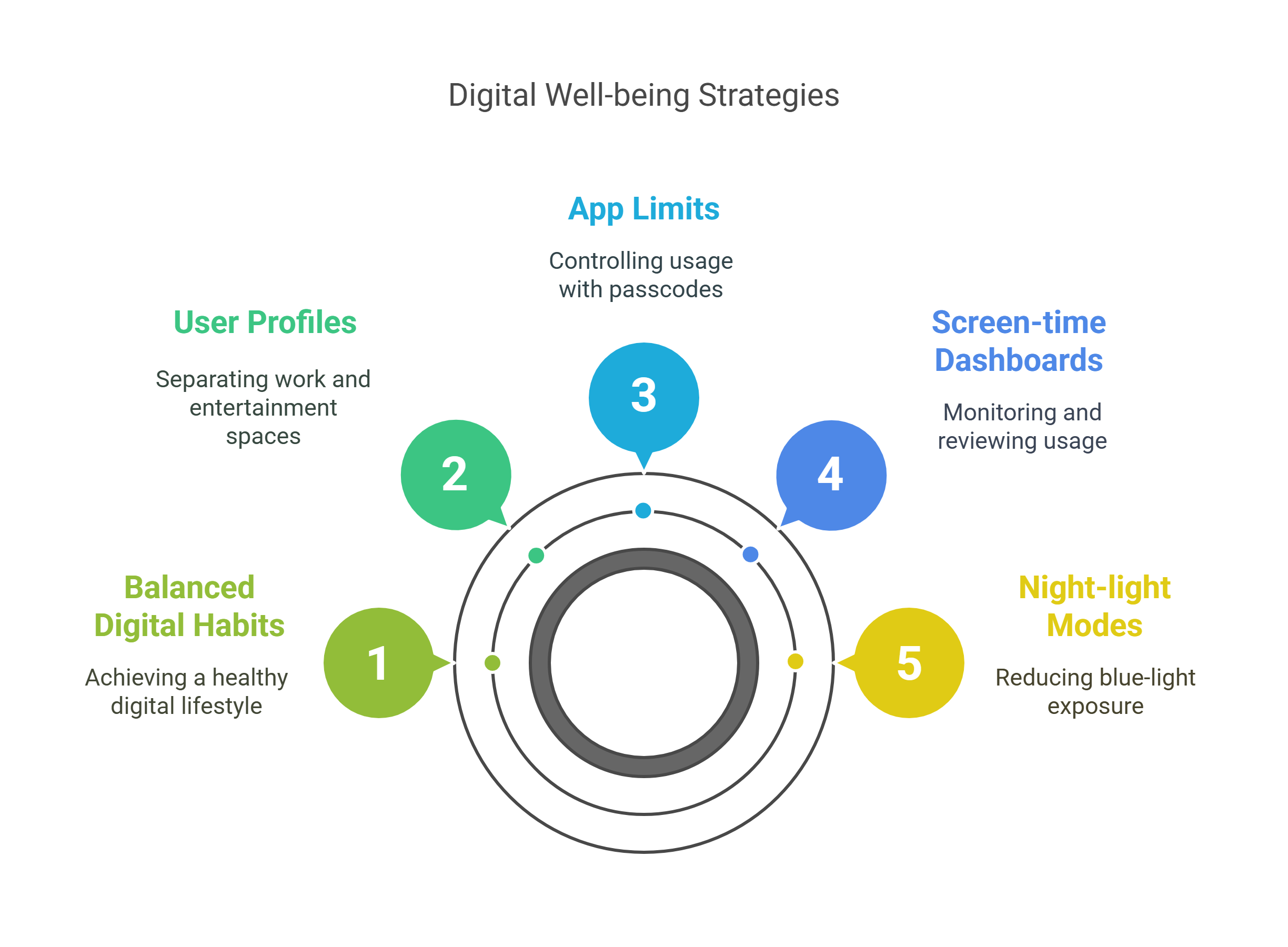
4. Strengthen Online Safety, Privacy, and Digital Citizenship
Guard Personal Data
Every click, login, and location ping leaves a breadcrumb trail valuable to advertisers—and, occasionally, malicious actors. Enable two-factor authentication for critical accounts, teach kids never to post birthdates or school names publicly, and review app permissions quarterly. Consider a password manager: it generates long, unique passphrases that you never have to memorize, closing the door on the “one password everywhere” domino effect.
Curate Content and Community
Algorithmic feeds reward outrage and sensationalism because they keep people scrolling. Counteract that bias by following high-quality creators, bookmarking educational channels, and using the “not interested” button liberally. For younger users, combine technical filters with conversation: ask what videos made them laugh or what online trend seems confusing. These check-ins signal that you’re a curious guide, not a silent spy, and they build critical-thinking muscles that last after parental controls expire. Schools and workplaces can run quick “digital hygiene” workshops that simulate phishing emails or deepfake videos, giving participants a safe sandbox to practice skepticism.
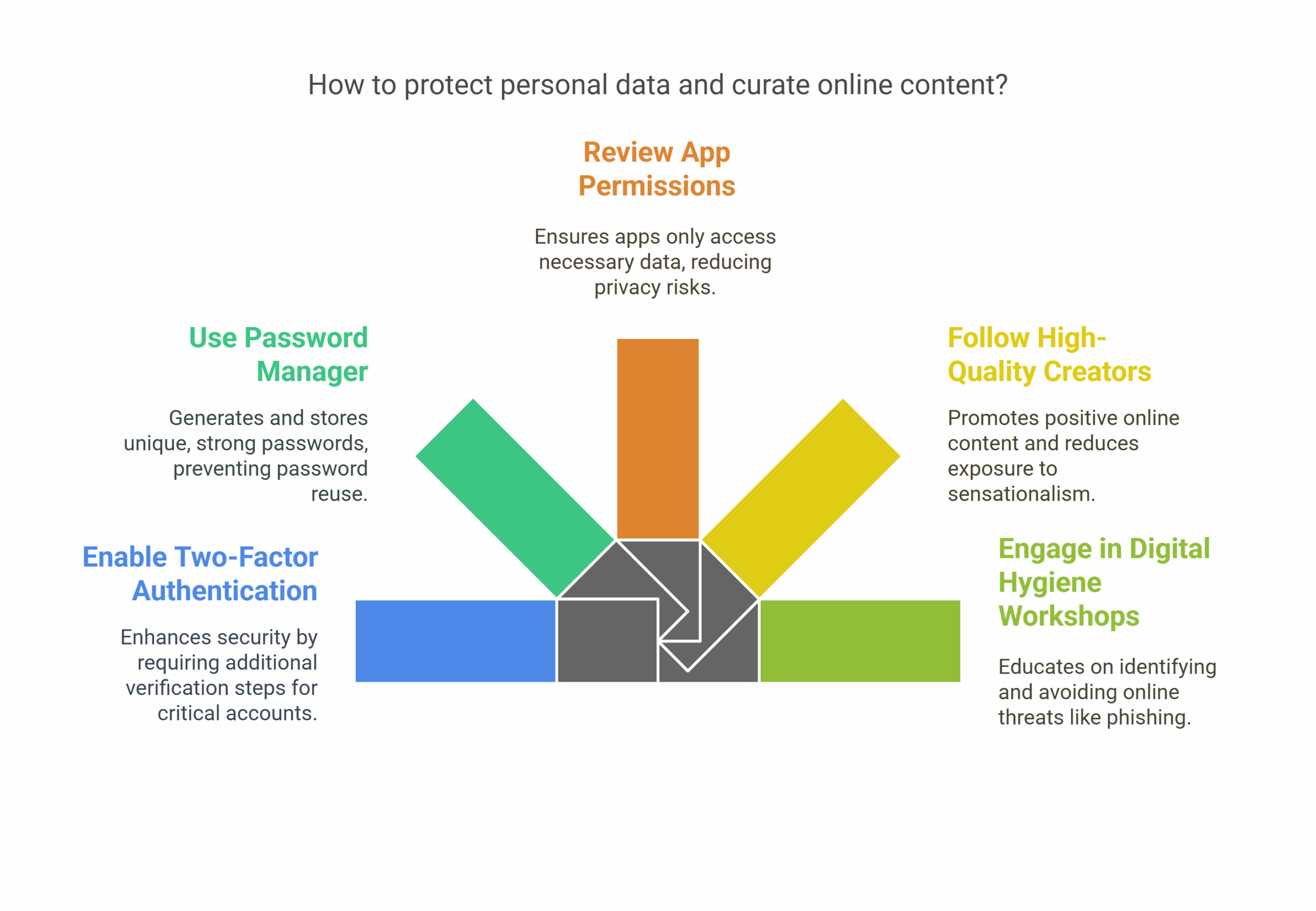
5. Build Balanced Habits and Lead by Example
Safety tips are hollow if adults preach but don’t practice. Model device curfews—charging phones outside bedrooms, for instance—or a “screens down at dinner” rule that applies to everyone at the table. Swap half an hour of evening scrolling for a short walk, puzzle time, or stretching routine and describe how you feel afterward; kids imitate observed behavior faster than spoken commands. For solo professionals, micro-rituals like closing the laptop lid when the task is complete, or narrating a brief “work shut-down” checklist, reinforce psychological off-ramps between digital and offline life. Remember that boredom is a developmental nutrient: empty moments spark imagination, so leave deliberate screen-free gaps in a child’s schedule instead of emergency-filling every silence with videos.
When setbacks happen—a Netflix binge that blows past midnight or a teen caught doom-scrolling under the covers—treat them as data, not moral failures. Ask what triggered the slip, adjust the environment (brighter lighting, firmer cut-off time, different seating), and try again. Consistency beats perfection. Over time, these modest, repeatable steps weave a household or workplace culture where screens remain powerful allies rather than stealthy saboteurs.
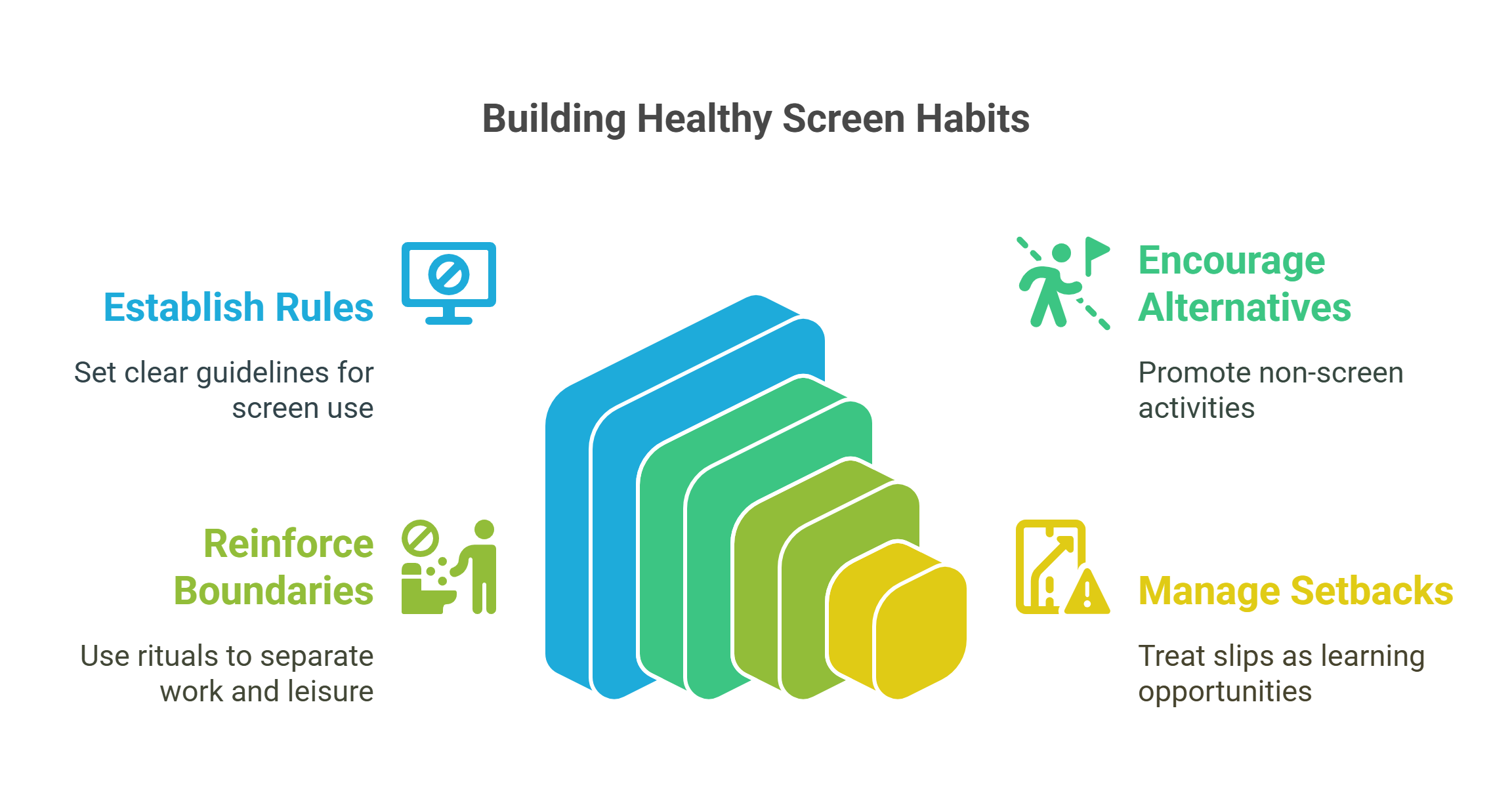
Conclusion
Screens are here to stay, but so are the bodies, eyes, and minds that must use them wisely. By pairing ergonomic tweaks, eye-relief routines, built-in wellness settings, robust privacy habits, and visible role modeling, you create a layered “digital seatbelt” that prevents small stresses from snowballing into long-term harm. Safety tips gain their power through regular practice, friendly reminders, and a willingness to revise strategies as devices—and life—keep evolving. Treat your plan like any healthy habit: start small, measure honestly, and celebrate every week you sleep better, sit straighter, and feel less tethered to the endless scroll.