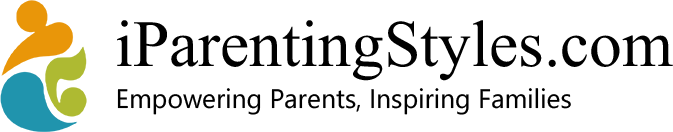Introduction
Parents today walk a tightrope between nurturing kids’ digital skills and protecting childhood from an endless scroll. Experts no longer recommend a single daily hour-cap for every family; instead they offer a more nuanced checklist known as the 5 C’s of screen time. Developed by pediatric researchers at the American Academy of Pediatrics (AAP) and refined by media-literacy scholars, the framework shifts the conversation from “How many minutes?” to “What type of media, with whom, and at what cost?” By examining Child, Content, Calm, Crowding Out, and Communication, caregivers can tailor screen guidelines to individual needs, family values, and real-world schedules. This article unpacks each C, offers practical examples, and shows how the model builds healthier, more mindful media habits—without resorting to guilt or blanket bans.
1. Child – Start With Who’s Holding the Device
Every child processes digital stimulation differently. Age, temperament, and developmental stage all influence whether a toddler dances along with a music app or a tween dives into multiplayer chats. Begin by asking: How does my child react during and after screen use? A highly sensitive preschooler might need shorter, interactive sessions, whereas a methodical teen can handle longer research projects if breaks are scheduled. Tailoring limits to the individual avoids one-size-fits-all rules and teaches kids that self-knowledge guides healthy choices.
Beyond temperament, consider developmental milestones. Under-twos absorb language best from real faces and voices—so live video calls with grandparents trump passive cartoons. Preschoolers crave repetition; guiding them through the same interactive storybook each evening helps cement phonics skills. School-age kids, meanwhile, are building executive function; timed sessions with a visible countdown can train self-monitoring. Teens juggle identity exploration and peer connection, so co-creating social-media rules—rather than imposing top-down bans—protects autonomy while curbing risky oversharing.

2. Content – Quality Over Quantity
Minutes matter less than what fills them. Educational games that encourage problem-solving or language skills stimulate the brain very differently from autoplaying cartoon compilations. Look for markers of “high-value” content: interactivity, creative challenges, and positive social messages. Conversely, low-quality media often features endless loops, sensational jump-cuts, or aggressive in-app ads. By curating libraries—think story-creation apps, maker-lab videos, or coding puzzles—parents transform screen time into an extension of school projects or family passions, guarding against mindless binging.
A quick litmus test: can your child do something with what they watched? If a cooking video sparks real cupcakes or a geography game leads to pinning a world map, the screen session likely met the “create not consume” benchmark. Families can draft a “quality filter” checklist—educational value, diversity representation, and privacy safeguards—to evaluate new apps together. This shared vetting process builds digital-literacy muscles kids will need long after the training wheels come off.

3. Calm – Use Screens, Don’t Let Them Use You
“Digital pacifiers” can backfire if every whimper is met with a smartphone. The Calm pillar asks: Does this device help my child learn emotional regulation—or replace it? Before handing over a tablet in the dentist’s waiting room, suggest breathing games or mindfulness apps that teach deep-belly breaths and progressive muscle relaxation. Model calm yourself: announce when you’re closing email to stretch or meditate. Over time, children internalize that devices are just one tool—alongside books, music, or a quick backyard stroll—for settling restless energy.
Parents can introduce a simple traffic-light metaphor: green screens (guided yoga videos, art tutorials) restore calm; yellow screens (competitive games) rev up excitement; red screens (violent shooter streams) flood the nervous system. When kids identify their mood zone first, they learn to choose the right digital aid rather than default to whatever algorithm pops next. Evening rituals matter, too: dim night modes, audiobook winding-down, and a non-negotiable “screens sleep outside the bedroom” rule protect melatonin and morning moods.

4. Crowding Out – Protect Real-Life Essentials
Even stellar content can crowd out critical behaviors—sleep, outdoor play, family meals, homework, face-to-face friendships. AAP researchers urge parents to map the 24-hour day: if screens creep into reading time or reduce nightly shut-eye below recommended hours, recalibrate immediately. Simple swaps work wonders: audio stories replace lit screens after 8 p.m., weekend geocaching apps lure gamers outside, and no-phone dinners restore conversation. The goal is balance, not abstinence—screens earn their slot only when exercise, chores, and downtime already have space on the schedule.
A practical exercise: draw a pie chart of your child’s average weekday. Color wedges for school, sleep, meals, chores, play, and digital use. If the screen slice bulges beyond a balanced diet, negotiate realistic trims rather than chopping cold turkey. For younger kids, use a magnetic time board; for teens, invite them to audit their own usage with built-in wellness dashboards. Ownership breeds cooperation—and reveals that sometimes even adults need to slim their own wedges first.

5. Communication – Keep Talking, Keep Co-Viewing
Rules succeed only when families discuss why they exist. Communication encourages parents to co-view shows, ask open-ended questions (“Why do you think the character chose that?”), and share their own digital dilemmas. Regular check-ins—weekly for young kids, daily text threads with teens—give children safe space to report cyber-bullying, confusing ads, or algorithm rabbit holes. When kids feel heard, they’re likelier to follow guidelines and develop internal filters that last beyond parental oversight.
For tweens and teens, try the “rose, thorn, bud” debrief: share one positive online moment (rose), one challenge (thorn), and one new thing to explore (bud). Parents should offer their own, modeling vulnerability (“My thorn was doom-scrolling the news instead of sleeping”). This two-way transparency dissolves the generation gap and reframes guidelines as teamwork rather than surveillance.

6. Age-Specific Guidelines – One Size Doesn’t Fit All
Because “age-appropriate” can be subjective, pediatric groups offer tiered guardrails that pair nicely with the 5 C’s.
- Infants (0–18 months): prioritize live video chat only; mimic games like peekaboo through the screen to nurture turn-taking. Save recorded shows for emergency ten-minute stretches, and mute all notifications to avoid startle responses.
- Toddlers (18–36 months): choose slow-paced narratives with clear story arcs. Sit beside them, name colors or shapes aloud, then replicate the lesson with blocks or crayons—bridging pixels to the physical world.
- Preschoolers (3–5 years): limit to one curated hour daily, broken into two sessions. Lean on interactive alphabet games, and encourage kids to retell plots afterward to boost recall.
- Elementary (6–12 years): co-design daily “tech tickets” that trade completed chores or outdoor play for screen coupons. Start teaching search-safety basics—spotting clickbait, discerning ads, citing sources for homework.
- Teens (13 +): replace minute-counting with goal-setting. Negotiate device-free zones (dining table, bathroom) and healthy “digital sabbath” hours each weekend. Introduce privacy workshops covering strong passwords, location settings, and consent before reposting friends’ photos.
Putting the 5 C’s Into Practice
- Draft a Family Media Plan. The AAP’s printable template lets parents set device curfews, choose “screen-free zones,” and list go-to calming activities. Post the plan on the fridge so everyone—including babysitters—follows the same playbook.
- Rotate Content Like Toys. Swap in new educational apps or age-appropriate YouTube playlists each month, retire anything that sparks tantrums, and keep choices visible in a labeled folder.
- Model Mindful Multitasking. Show kids the power of intentional breaks: stretch after three emails, narrate aloud when closing social apps to concentrate, and protect your own sleep by charging phones outside the bedroom.
- Celebrate Screen-Inspired Offline Play. After a cooking video, let children lead dinner prep. Post-Minecraft, break out the Lego and design real-world versions of digital builds.
- Hold “Digital Debriefs.” Every Sunday night, ask each family member to share a favorite online moment and one thing they might do differently next week. This ritual normalizes reflection and collaborative problem-solving.
- Use Built-In Wellness Tools. Most devices now track daily usage by app. Sit down monthly with your child, review the pie chart, and set new targets—mirroring how athletes tweak workout logs.
- Create Tech-Positive Traditions. Host a family documentary night with popcorn and a discussion jar, or schedule monthly video calls to relatives abroad, turning screens into bridges rather than barriers.
Conclusion
The 5 C’s approach reframes screen-time battles into cooperative learning. By weighing Child, Content, Calm, Crowding Out, and Communication, parents trade rigid time limits for flexible, values-driven decisions. Adding age-specific guidelines and family traditions transforms screens from a source of friction into a platform for curiosity, creativity, and connection. Children, meanwhile, gain self-awareness and digital literacy—skills that matter far more than a countdown timer. Embrace the framework, adjust it as kids grow, and watch each C carve out calm, balanced, and enriching media experiences for the entire household.